Introduction
If you earn income that isn’t taxed at source—such as from self-employment, rental income, dividends, or capital gains—you must file a HMRC self assessment tax return each year. Despite being a routine process for millions in the UK, the self-assessment system can feel complex and even intimidating, especially if it’s your first time.
But here’s the truth: it doesn’t have to be difficult. With the right preparation and a clear roadmap, you can handle the process with confidence. That’s exactly what this guide is for.
Whether you’re a freelancer, a company director, or someone with multiple income sources, this blog by The Taxcom provides everything you need to get your HMRC self assessment tax return right, the first time.
Who needs to complete a HMRC self assessment tax return?
Not everyone in the UK is required to fill in a HMRC self assessment tax return, but if you receive income that isn’t taxed automatically through PAYE (Pay As You Earn), you likely fall within HMRC’s criteria for self-assessment.
Here’s a breakdown of who must file:
1. Self-Employed Individuals and Sole Traders
If you run your own business, whether full-time or as a side hustle, you must declare your earnings and expenses to HMRC via a self assessment tax return. This applies even if you made a loss or earned below the personal allowance.
2. Company Directors
Company directors who receive income outside of PAYE—such as dividends—must complete a return. Even if you’re not drawing a salary, HMRC often expects directors to file.
3. Partners in a Business Partnership
All partners in a business partnership are required to file. The partnership itself also needs to submit a separate partnership return.
4. Landlords and Property Owners
Anyone receiving rental income—whether from residential, commercial, or overseas properties—must declare it. Even if you’re just letting out a spare room (and not covered by the Rent a Room scheme), you may need to file.
5. High Earners (£100,000+)
If your income is over £100,000, even if you’re employed and taxed under PAYE, you’re required to complete a self-assessment. This is primarily due to changes in the personal allowance tapering.
6. Individuals with Untaxed Income
This includes:
- Freelance work or side jobs
- Commission or tips
- Investment income (dividends, interest)
- Capital gains (from selling shares, property, or cryptoassets)
- Foreign income
- Trust or estate income
7. Claiming Certain Tax Reliefs or Expenses
If you want to claim tax relief on expenses—such as business costs, professional subscriptions, or pension contributions—you need to file a return to do so.
8. Child Benefit High-Income Charge
If either you or your partner earns over £50,000 and you receive Child Benefit, you may have to pay the High Income Child Benefit Charge via a self assessment.
9. HMRC Has Asked You to File
Even if your tax situation is straightforward, if HMRC sends you a “notice to file,” you are legally obligated to submit a tax return—even if you owe no tax.
How to register for HMRC self assessment
Before you can file your HMRC self assessment tax return, you must first register with HMRC. This process is essential if you’ve never submitted a return before or have a new reason to file (such as becoming self-employed or earning rental income).
When should you register?
You must register for self assessment by 5 October following the end of the tax year in which you earned untaxed income.
For example, if you earned untaxed income during the 2024/25 tax year (6 April 2024 to 5 April 2025), you must register by 5 October 2025.
Failing to register on time can lead to penalties, even if you don’t owe tax.
How to register (step-by-step)
HMRC offers different registration processes depending on your status:
1. If you’re self-employed or a sole trader
You must use HMRC’s online service to register. This process includes registering as self-employed and for Class 2 National Insurance contributions.
Steps:
- Go to GOV.UK: Register for Self Assessment and Class 2 National Insurance.
- Create a Government Gateway user ID (if you don’t already have one).
- Complete the online form, providing:
- Personal details (full name, address, date of birth)
- National Insurance number
- Business name and start date
- Type of business activities
- Personal details (full name, address, date of birth)
- HMRC will send your Unique Taxpayer Reference (UTR) by post within 10 working days (21 if you’re overseas).
- You’ll also receive an activation code to access HMRC’s online services.
2. If you’re not self-employed but need to file a return
This applies to landlords, company directors, and high earners.
Steps:
- Use the Register if you’re not self-employed.
- Complete the SA1 form online.
- Receive your UTR and activation code by post.
3. If you’re registering a partnership
- One partner must register the partnership (using form SA400).
- Each partner must also register individually (using form SA401).
- Both paper forms must be posted to HMRC.
Key documents you’ll need to register:
- National Insurance number
- Full contact details
- Date your business or income stream began
- Description of income source (e.g. freelance writing, rental property, dividend income)
Government Gateway and UTR
Once registered, your Government Gateway account is your hub for all HMRC online services. Your Unique Taxpayer Reference (UTR) is a 10-digit number unique to you or your business — you’ll need it every time you file or contact HMRC.
Don’t lose it. Keep it safe and record it somewhere secure.
What documents and information you need before you start
To successfully complete your HMRC self assessment tax return, preparation is everything. Having the right documents on hand saves time, reduces errors, and ensures you don’t miss anything important.
Here’s exactly what you need to gather before logging in to HMRC’s online tax return service.
1. Your Unique Taxpayer Reference (UTR)
This 10-digit number is essential. You’ll find it:
- In your HMRC welcome letter (SA250)
- On previous tax returns
- In your Government Gateway account
- On official letters from HMRC
2. National Insurance Number
This is required to verify your identity and calculate National Insurance contributions, if applicable.
3. Government Gateway Login
Ensure your Government Gateway user ID and password are working. If you’ve lost your credentials, use HMRC’s recovery tools before the deadline rush.
4. Income Information
Depending on your sources of income, gather the following:
Self-Employment
- Total income earned
- Detailed list of business expenses
- Mileage logs or vehicle expenses
- Receipts and invoices
- Bank statements
Employment
- P60 (shows income and tax paid through PAYE)
- P45 (if you left a job during the tax year)
- P11D (if you received work benefits like a company car or medical insurance)
Property Income
- Rental income statements
- Mortgage interest paid
- Maintenance or repair costs
- Letting agent statements
Dividend and Interest Income
- Dividend vouchers
- Interest earned on bank accounts or savings
- Statements from investment platforms
Foreign Income
- Foreign bank statements
- Overseas property income
- Foreign tax paid
Capital Gains
- Dates and amounts of assets bought and sold
- Purchase and sale receipts
- Improvement costs
- Broker statements
Pension Income
- State pension statement (BR210 or similar)
- Private pension P60s
- Annuity statements
5. Records for Claiming Allowable Expenses or Tax Relief
Depending on your circumstances, you may be entitled to deductions:
- Business expenses
- Professional subscriptions
- Charitable donations under Gift Aid
- Pension contributions (private or stakeholder pensions)
- Work-from-home costs (if self-employed)
6. Student Loan or Child Benefit Details
If you:
- Have a student loan, HMRC will calculate how much to repay.
- Receive Child Benefit, and earn over £50,000, you may need to repay part or all via the High Income Child Benefit Charge.
7. Bank Details (Optional but Recommended)
If HMRC owes you a refund, having your bank details included in your return ensures a faster payout.
Keep Records for 5 Years
HMRC requires individuals to keep tax records for at least 5 years after the 31 January deadline for the relevant tax year. So don’t discard anything immediately after submission.
How to complete the HMRC self assessment tax return online: Step-by-step
Filing your HMRC self assessment tax return online through the Government Gateway portal is the most efficient method. HMRC’s digital system tailors your tax return based on your circumstances, so not everyone will see the same sections — but the core steps remain similar.
Here’s a detailed breakdown of the full process.
Step 1: Sign into your Government Gateway account
- Visit: https://www.gov.uk/log-in-register-hmrc-online-services
- Use your Government Gateway ID and password.
- You may be asked for two-factor authentication (e.g. a text code or authenticator app).
If you haven’t already activated Self Assessment on your account, follow HMRC’s prompts to do so before proceeding.
Step 2: Select “Self Assessment” from your dashboard
Once logged in:
- Go to “Self Assessment”
- Click “File a return”
- Choose the correct tax year (e.g. 6 April 2024 – 5 April 2025)
If no return is showing but you believe you need to file, contact HMRC or request one through your account.
Step 3: Confirm your personal details
Review and confirm:
- Name
- Address
- National Insurance number
- Marital status
- Contact information
Update anything that’s changed. This section ensures your record is accurate.
Step 4: Tailor your tax return
Next, you’ll answer a series of Yes/No questions to customise the form. These determine which sections you’ll see.
Example questions include:
- Did you receive income from self-employment?
- Did you receive UK property income?
- Do you want to claim expenses or tax relief?
- Do you have any capital gains to report?
- Do you need to pay the High Income Child Benefit Charge?
Tick only what applies. You can amend this later if needed.
Step 5: Complete each relevant section
Self-Employment Income
- Provide your business name, address, and accounting period.
- Enter your income and allowable expenses.
- HMRC provides simplified expenses or detailed cost options.
- Include capital allowances for equipment, vehicles, etc.
- State if you have overlapping profits or losses.
Employment Income
- Enter figures from your P60 and/or P45.
- Report benefits in kind (P11D).
- Add expenses claimed but not reimbursed by your employer (e.g. tools, travel).
Property Income
- List total rental income.
- Deduct allowable expenses (letting fees, maintenance, insurance, utilities).
- Apply wear and tear or replacement reliefs where eligible.
- HMRC now requires digital records under MTD (Making Tax Digital) for property income over £50,000 (coming into force in stages).
Dividend and Interest Income
- Include all dividends from UK companies.
- List taxable interest earned from banks, ISAs (if not tax-free), savings accounts.
Capital Gains
- Report asset disposals (property, shares, crypto).
- Provide acquisition and sale dates, costs, and gains/losses.
- Declare if Private Residence Relief or Annual Exempt Amount applies.
Other Income
- Foreign income
- Trust income
- Lump sums
- Royalties
- Casual earnings
Student Loan Repayment
- State if you’re repaying Plan 1, Plan 2, Plan 4, or Postgraduate Loan.
- HMRC will calculate how much you owe based on your income.
Pension Contributions and Gift Aid
- Declare private pension contributions eligible for tax relief.
- Include any Gift Aid donations to registered UK charities.
Child Benefit Charge
- If you or your partner earned over £50,000 and claimed Child Benefit, you’ll need to repay some or all of it through this section.
Step 6: View your tax calculation
Once all sections are complete, HMRC shows your tax summary:
- Tax owed
- Payments on account (if applicable)
- Refunds due
- National Insurance contributions (Class 2 and 4 for self-employed)
Review carefully — you can go back and correct errors at this point.
Step 7: Submit your tax return
When you’re satisfied:
- Tick the declaration confirming the return is accurate.
- Click Submit.
You’ll receive:
- A confirmation screen
- A submission reference number
- The option to print or download your full tax return
Tip: Always save a copy. HMRC does not store full returns indefinitely in your portal.
Key deadlines and payment dates for self assessment
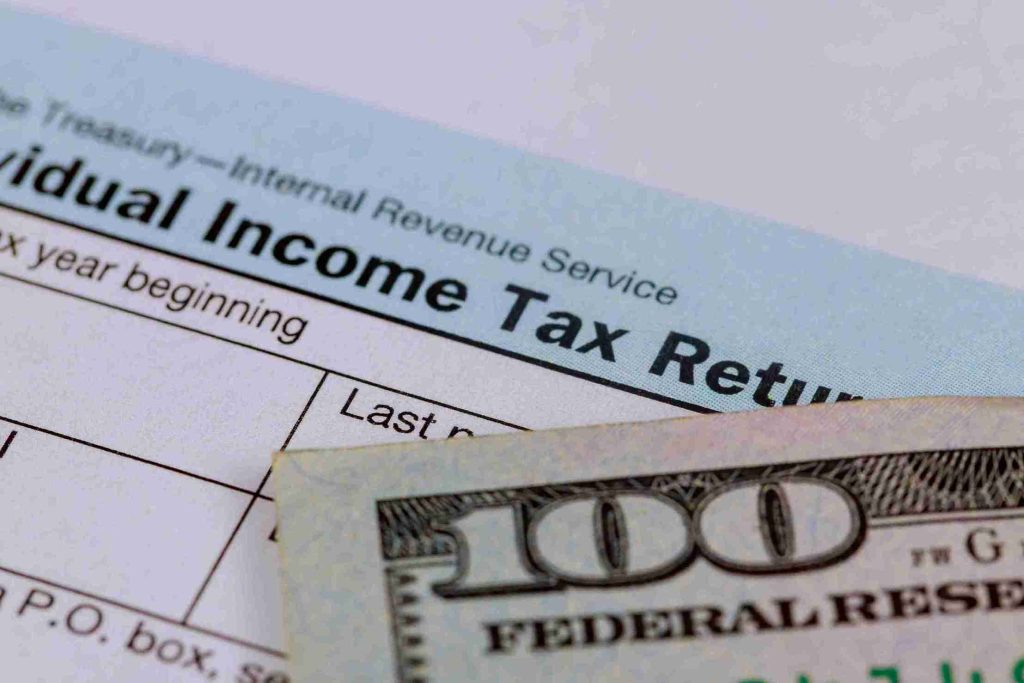
Missing a deadline for your HMRC self assessment tax return can lead to automatic penalties, even if you have no tax to pay. Below are the essential dates to track each year, along with tips to stay on the right side of HMRC.
Self Assessment Tax Year
A UK tax year runs from:
6 April to 5 April the following year.
For example:
The 2024/25 tax year covers income earned between 6 April 2024 and 5 April 2025.
Critical Self Assessment Deadlines
| Deadline | Description |
| 5 October | Deadline to register for self assessment (if you’re a new filer) |
| 31 October | Paper tax return submission deadline |
| 31 January | Deadline to file online tax return and pay tax owed |
| 31 July | Second payment on account due (if required) |
Breakdown of Key Dates
5 October: Registration Deadline
If you need to file a return for the first time (e.g. you became self-employed, started earning rental income, or received untaxed earnings), you must register by this date.
31 October: Paper Tax Return Deadline
This applies only if you choose to file a paper return. Most individuals now file online, which has a later deadline.
31 January: Final Deadline
- Online submission deadline
- Payment of any tax due
- First “payment on account” for the following tax year (if your tax bill is over £1,000)
31 July: Second Payment on Account
If you’re required to make advance payments (explained below), the second instalment is due by this date.
What are “Payments on Account”?
If your tax bill exceeds £1,000, and less than 80% of your income is taxed at source (e.g. through PAYE), HMRC requires you to make two advance payments toward your next tax year.
Each payment is:
- 50% of your previous year’s tax bill
- Due by 31 January and 31 July
For example, if your 2023/24 tax bill was £2,000:
- £1,000 is due by 31 January 2025
- Another £1,000 is due by 31 July 2025
- Any balancing amount is due the following January
What if you miss a deadline?
Penalties are automatic and stack over time:
Late Filing
- £100 fixed penalty if you miss 31 January deadline
- £10 per day after 3 months (up to £900)
- £300 or 5% of tax due (whichever is higher) after 6 months
- Another £300 or 5% after 12 months
Late Payment
- 5% of unpaid tax after 30 days
- Another 5% after 6 months
- Another 5% after 12 months
- Interest charged daily
Tips to Stay Ahead of Deadlines
- Set reminders for key dates
- File early to avoid the January rush
- Consider using accounting software or a tax professional
- Use the HMRC app or online portal to check your status
Common mistakes to avoid when filing a HMRC self assessment tax return
Filing your HMRC self assessment tax return accurately is essential. Mistakes can lead to delays, penalties, or investigations. Many errors are avoidable with careful attention and preparation.
Below are the most frequent mistakes — and how to avoid them
1. Missing the filing or payment deadlines
This is the most common issue. HMRC imposes automatic penalties for missing key dates, even if you owe nothing.
Avoid it by:
- Setting calendar reminders for all deadlines
- Filing early (you can submit any time after 6 April)
- Using HMRC’s email and text alerts for deadline notifications
2. Failing to register in time
Many people forget they need to register for self assessment first. If you earn untaxed income and don’t register by 5 October, you may be penalised, even before you file.
Tip: If you’ve never filed before, register as soon as your income becomes regular or exceeds £1,000.
3. Incorrect UTR or personal details
Entering the wrong Unique Taxpayer Reference (UTR) number or National Insurance number can delay your return or cause HMRC to reject it.
Avoid it by:
- Double-checking all identification numbers
- Verifying your Government Gateway login details
4. Not declaring all income
It’s your legal responsibility to declare all income, even if it:
- Came from overseas
- Was paid in cash
- Seems small or occasional (like eBay sales or hobby income)
Common omissions include:
- Side hustles
- Dividends or interest from savings
- Rent from lodgers
- Foreign bank accounts
5. Claiming ineligible expenses
If you’re self-employed or a landlord, claiming expenses helps reduce your tax — but only if they’re allowable.
Ineligible claims include:
- Personal clothing
- Entertainment costs
- Fines or penalties
- Full cost of home bills (only a proportion is allowed)
Tip: HMRC may request evidence, so keep receipts and spreadsheets organised.
6. Overlooking student loans or Child Benefit charges
If you:
- Earn over £50,000 and claim Child Benefit — you must pay the High Income Child Benefit Charge
- Are repaying a student loan — HMRC will calculate the amount due based on your declared income
Failing to include these could result in unexpected bills later.
7. Using the wrong accounting method
For self-employed individuals, you can use:
- Traditional accounting (income and expenses based on invoice dates)
- Cash basis accounting (income and expenses when cash actually moves)
Using the wrong method — or switching without proper record-keeping — may skew your tax figures.
8. Forgetting about Payments on Account
If your tax bill is over £1,000, you may need to make advance payments for the next year. Many filers forget about this and get caught off guard in July.
Check your tax calculation summary — HMRC usually includes the Payment on Account amount at the end.
9. Not reviewing before submission
A rushed return is a risky return. Always review:
- All income entries
- Expense figures
- Calculations and reliefs
- Personal details
Even minor typos can lead to delays or investigations.
10. Not keeping records
You’re legally required to keep all records used to complete your tax return for at least 5 years after the 31 January submission deadline.
Records include:
- Receipts
- Invoices
- Bank statements
- Accounting spreadsheets or apps
HMRC can ask for this information at any point within that timeframe.
Frequently Asked Questions
1. What is a HMRC self assessment tax return and who needs to file one?
A HMRC self assessment tax return is a legal requirement for individuals who earn income that isn’t taxed at source. This includes self-employed workers, landlords, investors, and high earners. HMRC uses the self assessment system to calculate what tax you owe based on income, expenses, and reliefs.
2. When is the HMRC self assessment tax return deadline?
The deadline to submit your HMRC self assessment tax return online is 31 January following the end of the tax year. For paper returns, the deadline is 31 October. Missing these dates leads to penalties, even if you owe no tax.
3. How do I register for HMRC self assessment for the first time?
To file a HMRC self assessment tax return, you must first register via GOV.UK by 5 October in your second tax year of earning untaxed income. After registering, HMRC sends you a Unique Taxpayer Reference (UTR) and activation code for accessing their online services.
4. What income do I need to report on a HMRC self assessment tax return?
You must report all sources of income not taxed at source. This includes:
- Self-employment or freelance income
- Property rental income
- Dividend and savings interest
- Foreign income
- Capital gains from asset sales
- Any other untaxed income
Full disclosure is essential on your HMRC self assessment tax return to stay compliant.
5. What expenses can I claim on my HMRC self assessment tax return?
You can claim expenses directly related to earning income, such as:
- Office costs and supplies
- Travel for business
- Marketing and advertising
- Professional fees and subscriptions
- Home office use
Claiming legitimate expenses lowers your tax bill. Only claim what is “wholly and exclusively” used for business or income generation.
6. Can I correct a mistake after submitting my HMRC self assessment tax return?
Yes. You can amend your HMRC self assessment tax return online up to 12 months after the 31 January deadline. Log in to your Government Gateway, choose the relevant return, and select “Amend return.” Keep proof of any changes in case HMRC requests evidence.
For a thorough understanding of resolving tax disputes and navigating complex cases, explore our detailed guide: Tax Dispute Resolution Mechanisms: A Comprehensive Guide.
7. What happens if I don’t file a HMRC self assessment tax return?
Failing to submit a required HMRC self assessment tax return results in automatic penalties:
- £100 immediately after the deadline
- Additional charges after 3, 6, and 12 months
- Interest on late tax payments
You may also face legal action or an investigation. Always notify HMRC if you no longer need to file.
8. How do payments on account work with HMRC self assessment?
If your tax bill is more than £1,000, you may need to make two advance payments for the next tax year. Each is 50% of your prior year’s bill and is due by 31 January and 31 July. These payments reduce your next year’s final tax bill.
9. How long does it take to get a refund after submitting my HMRC self assessment tax return?
If you’re due a refund, HMRC typically issues it within 5 working days of submitting your HMRC self assessment tax return. Make sure your bank details are correct and up to date in your Government Gateway account.
10. Do I need to file a HMRC self assessment tax return every year?
Yes — once you’re in the system, you must submit a HMRC self assessment tax return annually until HMRC tells you otherwise. If your circumstances change and you no longer need to file, you must inform HMRC, or you’ll face penalties for non-submission.
11. Can I use software or an accountant to complete my HMRC self assessment tax return?
Absolutely. Many people use accounting software like QuickBooks, Xero, or FreeAgent. You can also hire a qualified tax adviser or accountant to complete your HMRC self assessment tax return for you. Just make sure they’re HMRC-recognised.
12. What are Common Tax Planning Strategies Mistakes and How to Avoid Them?
Many taxpayers make some common tax planning strategies mistakes, such as overclaiming expenses, failing to use available allowances (like ISAs or pension relief), or neglecting to include all income on their HMRC self assessment tax return. Others miss deadlines or overlook the benefits of income splitting and Gift Aid. To avoid these mistakes, maintain clear records, review your tax return carefully, and seek professional advice to ensure your tax planning strategies are compliant and effective.
Ready to File Your HMRC Self Assessment Tax Return with Confidence?
Filing your HMRC self assessment tax return doesn’t have to be stressful — not when you have the right guidance and support.
At The Taxcom, we help individuals, freelancers, landlords, and company directors file accurately, on time, and with peace of mind. Whether you need advice, a one-off return, or ongoing tax management, we’re here to help you meet your obligations and keep more of what you earn.Don’t wait until the deadline is looming. Contact us and get expert help today
